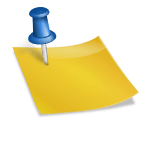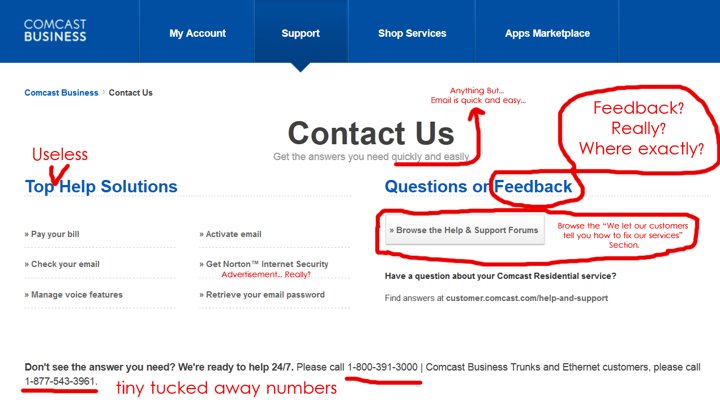How to Reach Xfinity Customer Service: A Step-by-Step Guide
Are you having trouble with your Xfinity service? Whether it’s a technical issue or a billing concern, knowing how to reach out to Xfinity customer service is crucial. In this article, we’ll take you through the various ways to get in touch with Xfinity support, so you can resolve your issues quickly and efficiently.
Options for Reaching Xfinity Customer Service
Xfinity offers a range of channels for customers to reach out for assistance. Here are some of the most common methods:
- Contact Us Form: You can submit your query or issue through Xfinity’s online contact form, available on their website.
- Xfinity My Account App: Download and log in to the app to access a range of support options, including chat and phone support.
- Phone Support: Call Xfinity at 1-800-XFINITY (1-800-394-6469), available 24/7 for most issues.
- Live Chat: Visit the Xfinity website and click on “Support” to initiate a live chat with a customer service representative, available Monday-Friday from 8am-10pm EST.
Steps to Reach Xfinity Customer Service by Phone
If you need to speak directly with an Xfinity representative, follow these steps:
- Call the phone number above at 1-800-XFINITY (1-800-394-6469).
- When prompted, enter your account information and reason for calling.
- A representative will answer your call. Explain the issue you’re experiencing, being clear and concise about what’s not working as expected.
- The rep will work with you to resolve the issue or escalate it if necessary.
Steps to Reach Xfinity Customer Service by Live Chat
If you prefer a digital approach, follow these steps:
- Visit the Xfinity website and click on “Support.”
- Click on “Chat with Us” to initiate the live chat process.
- A representative will respond within a few minutes. Explain your issue in detail, just as you would over the phone.
- The rep will work with you to resolve the issue or escalate it if necessary.
Tips for Effective Communication with Xfinity Customer Service
To ensure your issue is resolved efficiently and effectively:
- Be clear and concise about your issue.
- Provide detailed information about what’s not working as expected.
- Keep a record of the date, time, and details of your conversation for future reference.
- If you’re transferred to another representative, don’t hesitate to ask them to escalate the issue if necessary.
Conclusion
Reaching out to Xfinity customer service doesn’t have to be a daunting task. By knowing your options and following these steps, you can resolve any issues quickly and efficiently. Remember to stay calm, be clear, and provide detailed information about your issue for the best possible outcome.
Visit Xfinity’s official website for more information on their support channels and services.
Case Logic Vertical Smartphone Pouch: Protect your phone in style with this innovative vertical smartphone pouch from Case Logic. With its sleek design and secure closure, this pouch is perfect for commuters, travelers, or anyone who wants to keep their device safe and within reach. Check out our review to learn more about the features and benefits of this must-have accessory!
Best Noise Cancelling Headphones with Bass Reddit: Tired of background noise ruining your music experience? Our expert guide to the best noise cancelling headphones with bass on Reddit will help you find the perfect pair. From budget-friendly options to premium models, we’ve got you covered. Read now and start enjoying your tunes in peace!