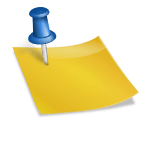How to Log In to iCloud: A Step-by-Step Guide
In today’s digital age, cloud storage has become an essential tool for storing and accessing our important files, photos, and data. Apple’s iCloud is one such service that allows users to access their content across multiple devices. If you’re new to iCloud or having trouble logging in, don’t worry! This comprehensive guide will walk you through the process of logging in to iCloud, step by step.
What You Need to Log In to iCloud
- A valid Apple ID and password
- An internet connection
- A compatible device (iPhone, iPad, Mac, or PC)
Before we dive into the login process, make sure you have a valid Apple ID and password. If you don’t have one yet, follow this link to create an Apple ID: Create Your Apple ID
Logging In to iCloud on Your Device
- Open the Settings app on your iPhone or iPad. If you’re using a Mac, open System Preferences.
- Tap or click on “iCloud” and select “Sign in.”
- Enter your Apple ID and password when prompted.
Make sure to use the correct case for your login credentials. If you’re unsure about your Apple ID or password, visit this link: Forgot Password
Logging In to iCloud on Your PC (Using a Web Browser)
- Open a web browser on your PC and navigate to the iCloud website: iCloud Website.
- Click on “Sign in” and enter your Apple ID and password when prompted.
If you’re having trouble remembering your login credentials, don’t worry! You can reset your password or recover your account using this link: Forgot Password
Tips and Tricks for Logging In to iCloud
- Make sure you’re using the correct Apple ID and password. If you enter incorrect login credentials multiple times, your account may be locked.
- If you’re having trouble logging in, try restarting your device or checking your internet connection.
- Prioritize security by enabling two-factor authentication (2FA) for added protection: Enable 2FA
With these simple steps and tips, you should be able to log in to iCloud with ease. If you’re still having trouble, feel free to reach out to Apple Support for further assistance: Apple Support.
Conclusion
Logging in to iCloud is a straightforward process that can be completed on your device or PC using a web browser. Remember to prioritize security by enabling 2FA and keeping your login credentials up-to-date. With iCloud, you’ll have access to all your important files, photos, and data from anywhere, at any time.

Best wireless earbuds reddit: Need a reliable and convenient audio solution? Our list of top-rated wireless earbuds on Reddit has got you covered. Read reviews, compare features, and find the perfect pair to fit your lifestyle.
Gaming mice reddit: Unleash your inner gamer with our expert recommendations for top gaming mice on Reddit. From precision and speed to customization and ergonomics, we’ve got the inside scoop on what makes a great gaming mouse.