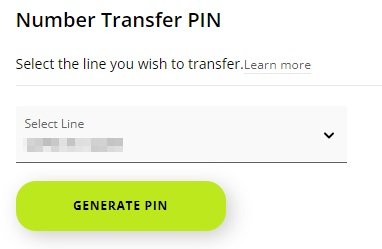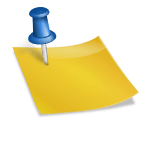How to Get an AT&T Account Number: A Step-by-Step Guide
Are you an AT&T customer looking for ways to manage your account online or make changes to your plan? To do so, you’ll need your unique AT&T account number. In this post, we’ll walk you through the process of finding and obtaining your account number.
Why Do You Need Your AT&T Account Number?
Before we dive into how to get your account number, let’s quickly cover why it’s essential. Your AT&T account number serves as a unique identifier for your account, allowing you to:
• Manage your account online through the AT&T website or mobile app
• Make changes to your plan, such as adding or removing features
• View and pay your bill
• Track your usage and data consumption
Where to Find Your Account Number
Your AT&T account number can be found in several places. Here are a few options:
- Your monthly billing statement: Check the top or bottom of your statement for the account number.
- AT&T website or mobile app: Log in to your account and look for the “Account” or “My Account” section. Your account number should be displayed prominently.
- Phone or tablet bill: If you receive phone or tablet bills from AT&T, your account number may be listed on those documents as well.
The Account Number Retrieval Process
If you’re having trouble finding your account number or need help retrieving it, follow these steps:
- Visit the AT&T website ([www.att.com](http://www.att.com)) and log in to your account.
- In the “My Account” section, click on “Account Information.”
- Scroll down to the “Account Details” or “Account Number” section. Your account number should be displayed here.
- If you’re still having trouble finding it, contact AT&T customer service at 1-800-288-2020 (or your local AT&T customer service number) for assistance.
Tips and Reminders
To make managing your account easier, keep the following tips in mind:
• Make sure you’re logged in to the correct AT&T account. If you have multiple accounts, ensure you’re accessing the one associated with your desired services.
• Keep your account number handy for easy reference. You can store it in a safe place like a password manager or note-taking app.
• If you need to change your account information, such as your phone number or email address, log in to your account and make the necessary updates.
Conclusion
Finding and using your AT&T account number is a crucial part of managing your account online. By following the steps outlined above and keeping your account number handy, you’ll be able to easily access and manage your account. Remember to keep your account information up-to-date and secure for optimal service.
Additional Resources:

LED TVs Reviews: Looking for the best LED TV on the market? Our comprehensive review covers top-rated models, features, and pricing. Get the inside scoop on LED TVs and make an informed decision for your next TV purchase.
BlackWeb Power Bank Review: Running out of battery power? Our in-depth review of the BlackWeb Power Bank reveals its pros and cons. Find out if this portable charger is right for you and stay charged on-the-go.