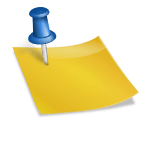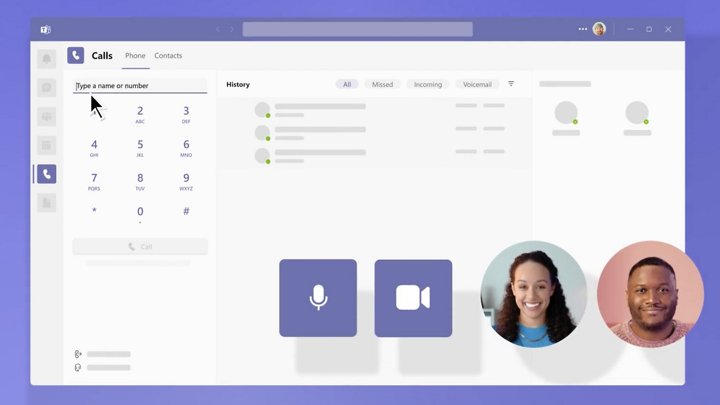How to Contact Microsoft by Phone: A Step-by-Step Guide
If you’re experiencing issues with your Windows PC, Office software, or other Microsoft products, contacting the company directly can be a great way to get help and resolve any problems. In this post, we’ll show you how to contact Microsoft by phone and provide some helpful tips along the way.
Why Contact Microsoft by Phone?
Contacting Microsoft by phone is a good idea if you’re experiencing technical issues that require personalized support. Whether you need help troubleshooting a problem or want to schedule a Windows 10 upgrade, speaking with a Microsoft representative can be faster and more effective than relying on online forums or searching for answers online.
The Different Ways to Contact Microsoft by Phone
Microsoft offers several phone numbers that cater to different types of issues and locations. Here are the most common ways to contact Microsoft by phone:
- Windows Support:** (800) 426-9400 – This number is specifically designed for Windows-related issues, including troubleshooting, upgrades, and general support.
- Office Support:** (800) 988-7224 – If you’re having issues with Microsoft Office software, such as Word, Excel, or PowerPoint, this phone number is the way to go.
- Surface Support:** (877) 715-4455 – If you have a Surface tablet or laptop and need technical support, this phone number can help.
- Xbox Support:** (800) 295-9911 – For Xbox-related issues, such as troubleshooting game problems or setting up online multiplayer, this phone number is the best option.
What to Expect When You Contact Microsoft by Phone
When you call Microsoft’s support phone number, be prepared for a few things:
- A brief wait:** Depending on the time of day and the complexity of your issue, you may need to wait a few minutes before speaking with a representative.
- A scripted introduction:** The representative will likely introduce themselves and explain their role in supporting Microsoft products. Take note of their name and the support ID (if provided).
- An explanation of your issue:** Be prepared to clearly explain the problem you’re experiencing, including any error messages or symptoms.
- A troubleshooting process:** The representative will likely guide you through a series of troubleshooting steps to help identify and resolve the issue. Follow their instructions carefully.
Tips for Effective Phone Support with Microsoft
To get the most out of your phone support experience, keep these tips in mind:
- Have your account information ready:** Make sure you have your Windows login information, Office product key, or other relevant details handy to provide to the representative.
- Be patient and clear:** Don’t rush through your explanation of the issue. Take a deep breath, and make sure to clearly explain what’s happening on your end.
- Follow instructions carefully:** The representative will likely give you specific steps to follow or troubleshoot issues. Make sure to do so without hesitation.
Additional Resources for Microsoft Support
If you prefer to handle your issue online, Microsoft offers a range of resources and support options:
- Microsoft Support Website:** [www.microsoft.com/en-us/support](http://www.microsoft.com/en-us/support) – This website offers troubleshooting guides, FAQs, and knowledge base articles for common issues.
- Microsoft Community Forum:** [answers.microsoft.com](http://answers.microsoft.com) – Join the community to ask questions, share knowledge, and get help from other Microsoft users and experts.
In conclusion, contacting Microsoft by phone can be a great way to get personalized support for your Windows PC, Office software, or other products. By following the tips outlined above and knowing which phone number to call, you’ll be well on your way to resolving any issues that come your way.