How to Contact Microsoft by Phone
If you’re a Windows user or rely heavily on Microsoft products, you may encounter issues or have questions that require assistance from the company’s support team. Fortunately, contacting Microsoft by phone is a straightforward process that can be done through various channels. In this post, we’ll walk you through the different ways to get in touch with Microsoft and resolve your concerns.
Microsoft Support Options
Microsoft offers several support options to cater to your needs. Before diving into how to contact Microsoft by phone, let’s explore the other available channels:
- Online Support Center: This is a comprehensive resource where you can find answers to common questions, troubleshoot issues, and access product documentation.
- Live Chat: If you prefer a more instant solution, Microsoft’s live chat feature allows you to connect with support agents in real-time.
- Email Support
Contacting Microsoft by Phone
Now that we’ve covered the other support options, let’s focus on how to contact Microsoft by phone:
- United States and Canada: Call 1-800-MICROSOFT (1-800-642-7676) for assistance with Windows operating systems, Office software, and Xbox consoles.
- International: Dial the Microsoft Support Regional Contact Number listed on the company’s official website. You can also visit the website to find the number specific to your region.
When contacting Microsoft by phone, be prepared to provide the following information:
- Your account or product key (if applicable)
- A detailed description of the issue you’re experiencing
- Your Windows operating system and software version
- The error message or symptoms you’re seeing
Tips for Effective Phone Support
To get the most out of your phone call with Microsoft support:
- Have all necessary information ready. This will help the support agent diagnose and resolve your issue more efficiently.
- Be patient and clear in your explanation. The more information you provide, the better equipped the support agent is to assist you.
- Take notes during the call. This will help you remember important details and follow up on any outstanding issues.
Conclusion
Contacting Microsoft by phone can be a straightforward process if you know what to expect. By understanding your support options, preparing for the call, and following our tips, you’ll be well-equipped to resolve your issues or find answers to your questions. Remember to visit Microsoft’s official website for more information on their support channels and resources.
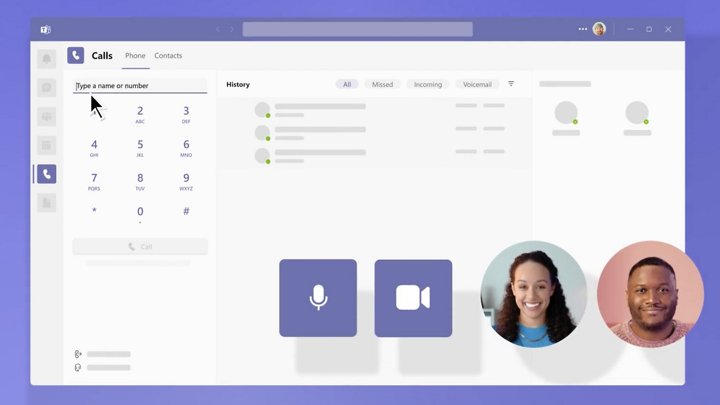
Best gaming laptops 2018 under $1500: Take your gaming experience to the next level with our top picks for gaming laptops under $1500. From powerful processors to stunning displays, we’ve got you covered. Get ready to game on!
Best travel electric toothbrush 2021: Say goodbye to mediocre oral care on the go! Our expert roundup of top-rated travel electric toothbrushes will help you find the perfect companion for your adventures. Keep your teeth shining like new, wherever you roam!






