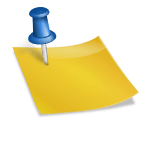Contacting Amazon Seller Central by Phone: A Step-by-Step Guide
If you’re an Amazon seller, there may come a time when you need to contact Amazon Seller Central for assistance. Whether it’s to resolve an issue with your account, ask a question about their policies, or get help with managing your inventory, knowing how to reach out to them is crucial.
The Importance of Contacting Amazon Seller Central
As an Amazon seller, you’re likely aware that the platform can be complex and overwhelming at times. With millions of products listed and thousands of transactions happening every minute, it’s no wonder why you might need help navigating the system. By contacting Amazon Seller Central by phone, you can:
- Get answers to your questions about selling on Amazon
- Resolve issues with your account or orders
- Request assistance with managing your inventory or fulfilling orders
- Report any discrepancies or errors in your seller dashboard
Contacting Amazon Seller Central by Phone: A Step-by-Step Guide
To contact Amazon Seller Central by phone, follow these simple steps:
- Make sure you have an account set up with Amazon Seller Central. If you don’t have an account yet, create one and verify your email address before proceeding.
- Gather any relevant information about the issue or question you’re trying to resolve. This might include order numbers, product IDs, or other details that will help Amazon’s customer service team assist you more efficiently.
- Call Amazon Seller Central’s phone number: 1-888-280-4331 (available Monday-Friday, 6:00 AM to 5:00 PM PST). If you’re calling from outside the United States, you can find international contact numbers on Amazon’s website.
- Follow the automated prompts and choose the option that best represents your issue or question. You may need to enter your account information or provide additional details before being transferred to a live customer service representative.
- Be prepared to explain your issue clearly and concisely. Remember, the customer service representative is there to help you, so don’t hesitate to ask questions or seek clarification on any technical terms or policies.
- Take notes during your conversation with Amazon’s customer service team. This will help you remember important details about the issue and any solutions or next steps that were discussed.
Tips for Contacting Amazon Seller Central by Phone
If you’re new to selling on Amazon, here are a few additional tips to keep in mind when contacting their customer service team:
- Be patient and polite. Remember that the customer service representatives are there to help you, so be respectful and courteous during your conversation.
- Have all relevant information ready, including order numbers, product IDs, and any other details that might be helpful in resolving your issue.
- Don’t hesitate to ask questions. If you’re unsure about something or need clarification on a policy, don’t be afraid to ask. The customer service team is there to help you.
- Take advantage of online resources. Before contacting Amazon Seller Central by phone, try searching their online help center (help.amazon.com) for answers to your questions. You might find the solution to your issue or get some helpful tips and tricks.
Conclusion
Contacting Amazon Seller Central by phone is a straightforward process that can help you resolve issues, answer questions, and get assistance with managing your inventory or fulfilling orders. By following these simple steps and keeping the above tips in mind, you’ll be well on your way to successfully contacting their customer service team.
Remember, as an Amazon seller, it’s essential to stay informed about Amazon’s policies, procedures, and best practices. By staying up-to-date and being proactive in managing your account, you can avoid common issues and focus on what matters most – growing your business and providing excellent service to your customers.
Learn more about Amazon Seller Central’s policies and procedures
Visit Amazon Seller Central’s website for more information on selling on Amazon

Are you ready to take your smart home experience to the next level? Discover how Google Home can integrate with various devices and voice assistants, making it easier than ever to control your home’s temperature, lights, and more!
Best Wireless Earbuds for Android (Reddit):
Looking for the perfect wireless earbuds to pair with your Android device? We’ve got you covered! Check out our top picks, recommended by Reddit users, and find the perfect earbuds for your daily commute or workout routine.
Best Smart Alarm Clock Speaker:
Wake up to a new day with a smart alarm clock speaker! From setting your morning routine to controlling your smart home devices, these innovative speakers will revolutionize your mornings. Find out which ones made our list and start your day off right!