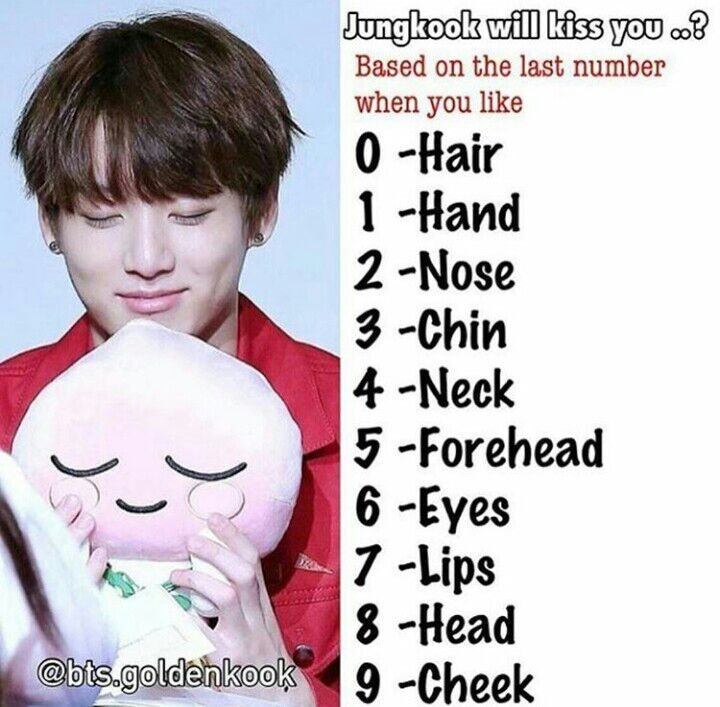Cancelling an Expedia Booking: A Step-by-Step Guide
If you’ve booked a trip through Expedia and need to cancel, don’t worry! You’re not alone. Cancellations can be stressful, but with the right steps, you can successfully cancel your booking and get a refund.
Why Would I Need to Cancel My Expedia Booking?
Life is unpredictable, and sometimes plans change. Whether it’s due to unexpected work commitments, family emergencies, or personal reasons, cancelling an Expedia booking might be necessary. If you’re dealing with an unforeseen situation, don’t hesitate to cancel your trip.
How to Cancel Your Expedia Booking: A Step-by-Step Guide
To cancel your Expedia booking, follow these easy steps:
-
Log in to your Expedia account and go to the “My Trips” section. You’ll see a list of all your upcoming bookings.
-
Find the booking you want to cancel and click on it.
-
Scroll down to the “Cancel Booking” section and select the reason for cancellation from the drop-down menu. Be honest – Expedia won’t penalize you!
-
Review your cancellation details, including the cancellation fee (if applicable) and any penalties or charges.
-
Confirm your cancellation by clicking “Cancel Booking” again.
What Happens After I Cancel My Expedia Booking?
After you’ve cancelled your booking, here’s what happens:
-
Expedia will process your refund. If you paid with a credit card, the refund will be credited back to your account.
-
You’ll receive an email confirmation of your cancellation and any applicable refunds or credits.
Tips for Cancelling Your Expedia Booking Successfully
To ensure a smooth cancellation process:
-
Read the fine print: Understand Expedia’s cancellation policy before cancelling. This will help you avoid any unexpected fees or penalties.
-
Cancel early: If possible, cancel your booking as soon as possible to minimize any potential losses.
-
Keep records: Save all communication with Expedia and keep records of your cancellation request, including the date, time, and confirmation number.
What if I Need Help Cancelling My Expedia Booking?
Don’t stress if you’re having trouble cancelling your booking! Expedia’s customer service team is available to assist:
-
Contact Expedia’s customer support via phone, email, or live chat.
-
Provide them with your booking details and a brief explanation of the situation. Be patient – they’ll guide you through the cancellation process.
Conclusion: Cancelling Your Expedia Booking Made Easy
Cancelling an Expedia booking can be stressful, but it doesn’t have to be. By following these simple steps and understanding the cancellation policy, you can successfully cancel your booking and get a refund.
Remember to read the fine print, cancel early, and keep records of your cancellation request. And if you need help, Expedia’s customer service team is just a phone call or email away.
Learn more about Expedia’s Cancellation Policy
Happy travels!
How to Trim a Beard YouTube: Are you struggling with beard maintenance? Our step-by-step guide on how to trim a beard will have you looking sharp in no time! With expert tips and tricks, take your beard game to the next level.
Best Wireless Earbuds Under $100 2021: Ready to upgrade your audio game without breaking the bank? Our top picks for wireless earbuds under $100 will keep you grooving all day long! From sleek designs to superior sound quality, get ready to experience music like never before.