How to Call PayPal Customer Service: A Step-by-Step Guide
If you’re having trouble with your PayPal account or need assistance with a payment, it’s essential to know how to reach out to the company’s customer service team. In this article, we’ll walk you through the process of calling PayPal customer service and provide some helpful tips along the way.
Why Call PayPal Customer Service?
PayPal is one of the most popular online payment platforms in the world, with over 340 million active accounts. As a result, the company has a vast customer base that requires support from time to time. Whether you’re experiencing issues with your account, need help with a transaction, or have questions about PayPal’s policies and fees, contacting customer service is often the best way to get the help you need.
Step 1: Prepare for Your Call
Before calling PayPal customer service, make sure you’re prepared with the following information:
- Your account login details (email address and password)
- A detailed description of the issue you’re experiencing
- The specific payment or transaction you’re having trouble with
- Your PayPal account summary (this can be found in your account dashboard)
This information will help the customer service representative assist you more efficiently and effectively.
Step 2: Call PayPal Customer Service
To call PayPal customer service, follow these steps:
- Dial the PayPal customer service phone number: 1-888-221-1161 (available Monday-Friday from 4am to 10pm EST)
- Listen to the automated menu and select your preferred language
- Choose the option that best describes your issue (e.g. “Account questions” or “Transaction issues”)
- A customer service representative will answer your call and assist you with your issue
If you’re unable to reach a live agent, don’t worry – PayPal offers other support options, including online chat and email.
Additional Tips for Calling PayPal Customer Service
To get the most out of your phone call with PayPal customer service, keep the following tips in mind:
- Be patient and polite: Remember that customer service representatives are there to help you, so be respectful and courteous during your conversation.
- Have all your information ready: Having all the necessary details at your fingertips will save time and reduce frustration.
- Don’t get discouraged: If you’re transferred to a different representative or have to repeat yourself, don’t get upset – it’s all part of the process!
Conclusion
Contacting PayPal customer service can be a daunting task, but with these steps and tips, you’ll be well-prepared for your phone call. Remember to stay patient, have all your information ready, and don’t get discouraged if things take a little longer than expected.
If you’re still having trouble or prefer not to call, PayPal offers other support options, including online chat and email. For more information on these alternatives, visit the [PayPal Help Center](https://www.paypal.com/us/selfhelp).
By following these steps and tips, you’ll be able to resolve your issue quickly and efficiently, getting back to business as usual in no time.
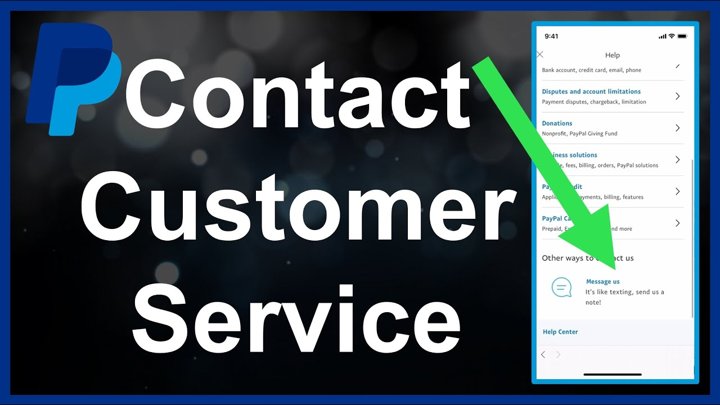
Tech Essentials: Looking for a reliable smartphone case that won’t break the bank? Walmart’s got you covered! Check out our curated selection of affordable and functional cases to keep your device protected and stylish!
E-Ink Enthusiasts: Get ready to take note-taking to the next level with our top pick for e-ink readers! With its impressive battery life, lightweight design, and crystal-clear display, this must-have gadget is perfect for students, writers, and anyone looking to stay organized.






